Recently published WordPress themes and plugins

Smart Backup Plugin
Smart Backup is a complete WordPress solution for database backup and restore...
 FREE+
FREE+

Ambient Occlusion Theme
Ambient Occlusion is a clean and warm theme, with a brown/cocoa colour...
 FREE+
FREE+


WordPress Theme: Cyanide
This theme has originally been created for an offshore client. The theme...
 FREE+
FREE+



WordPress Theme: Clear Apple
Clear Apple is a clean magazine theme, no thumbnails for posts, wide...
 FREE+
FREE+

WordPress Theme – X5 Turbo
X5 is the successor of X4.1 and has some small improvements over...
 FREE+
FREE+
On the blog
Recommended
Currently Browsing
PHPThe last tutorial was about a PHP/MySQL counter for a client. The same client requested a simple contact form, with no AJAX, or other options. So, I used the PHP mail() function, wrapped in a simple XHTML form. First, we create the XHTML form (contact.php): <h1>Simple Contact Form</h1> <form name="form1" method="post" action="/programming/php/page/4/send_contact.html"> <p><input name="subject" type="text" id="subject" size="50" /> <label for="subject">Subject</label></p>...
One of my clients required a simple text counter to show pageloads. Not very realistic, but the web site was not in danger of refreshing just to increase pageloads. So here it is. It uses PHP and MySQL. First of all, create a new table in your database (suppose the web site already has a database): CREATE TABLE `counter` (...
I’m doing this for years and I know it by heart. You need Apache, PHP, MySQL and maybe some more tools and libraries if you plan to do big things. You might need GD library, mod_rewrite, Perl and some more stuff. Go ahead and download Server2GO, a mature software package containing everything you need for running both a PHP page...
I’m helping a friend build a CMS for a site and I needed some automatic image resizing. The only possibility was GD so I decided to use it. There are many tutorials out there teaching you how to do it, but I wrote my own function from several GD functions available and some php.net help. Here is the function: [download]...
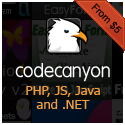
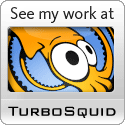



 Loading ...
Loading ...