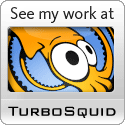Currently Exploring
xhtmlEver had problems with an old browser displaying your favicon? Try this method of selectively adding a favicon for Internet Explorer and all other browsers: <link rel=”icon” href=”http://www.butterflymedia.ro/favicon.ico” type=”image/x-icon”> <!–[if IE]><link rel=”shortcut icon” href=”favicon.ico” type=”image/x-icon” /><![endif]–> And don’t forget to place your favicon file in the root. Even if you don’t specify it, some browsers [...]
The last tutorial was about a PHP/MySQL counter for a client. The same client requested a simple contact form, with no AJAX, or other options. So, I used the PHP mail() function, wrapped in a simple XHTML form. First, we create the XHTML form (contact.php): <h1>Simple Contact Form</h1> <form name="form1" method="post" action="/tag/xhtml/send_contact.html"> <p><input name="subject" type="text" [...]
We are hosting a PSD to XHTML/CSS contest kindly oferred by fe coding. If you designed your own theme in a graphics software such as Adobe Photoshop, but you don’t have the required skills to turn it into a perfectly valid XHTML/CSS theme, you have come to the right place. The contest is as follows: [...]
Tina Holmboe wrote a comprehensive guide on XHTML: The intended audience for this article are those developers who consider using XHTML for the first time, but also authors and content producers who wants to learn more about the topic of extensible markup languages. Read it in detail here.
XHTML-CSS Validator is a website that helps you check the markup and style validity of web pages. It does this by submiting the URLs that you want to check to the W3C Markup and the W3C CSS Validators. These validators send back validations results in SOAP format, which this website internaly consumes in order to [...]