It all started with me trying to reject one of the ads from AdSense on a personal recipes blog. So, here is a tutorial on how to eliminate certain ads that does not fit into your blog’s context. And, what’s more important, without clicking on your own ads.
First, let’s assume you’re using Mozilla Firefox.
1. Locate the problem ad block:
2. Right-click somewhere inside (on the ad text, not on the title link), select This Frame | View Frame Info:
3. Locate the title of the ad:
4. Right-click on the address field and select Copy:
5. Open a new text document and paste the address. Somewhere inside the encoded URL you should spot the web address:
6. Go inside your Google AdSense account and select Competitive Ad Filter:
7. Now paste your problem address into the text area below and save changes:
That’s it. You shouldn’t be bothered by the unfit AdSense link in a couple of days. Read here the official Ad Filter help from Google.












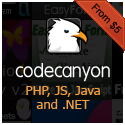
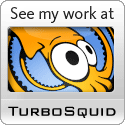


Fantastic tutorial. Very well explained. Have saved it up for posterity. Thank you.
anyone know where i can get a list of those MFA (Made For Adsense) sites!?
This is awesome. this is quit informative
this is well tutorial exaclty. thank you.
Is it really worth it the effort? I mean did you improve the CPC yourself after this?
Great stuff i am new to adsense . Thanks.