If, for any given reason, you are not able to implement a MySQL counter, here is the easiest solution for creating a flat file online users counter. Create a file called online.php, make it writable (either CHMOD 755 or CHMOD 777, depending on your server requirements), and insert the following code where you want the counter to appear.
Here is the code:
<?php
$file_name = "/how_to_build_an_online_visitor_counter/online.html";
$c_time = time();
$timeout = 60;
$time = $c_time - $timeout;
$ip = getenv("REMOTE_ADDR");
if(!file_exists($file_name)) {
$fp = fopen($file_name, "w");
fwrite($fp, " \n");
fclose($fp);
}
$fp = fopen($file_name, "a");
$write = $ip."||".$c_time."\n";
fwrite($fp, $write);
fclose($fp);
$file_array = file($file_name);
$online_array = array();
for($x = 1; $x < count($file_array); $x++) {
list($ip, $ip_time) = explode("||", $file_array[$x]);
if($ip_time >= $time) {
array_push($online_array, $ip);
}
}
$online = array_unique($online_array);
$online = count($online);
if($online == "1") {
print "$online user online";
}
else {
print "$online users online";
}
?>
I have successfully used this code on many sites for years without errors. So, trust me on this!
Photo credit by ja1vbn






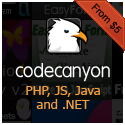
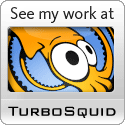


 Loading ...
Loading ...